How to Design Your Own Keycap Set
If you’re like me and have fallen deep into custom mechanical keyboards, you might have thought about designing your own keycap set. As a designer and keyboard enthusiast, I've wanted to bring a few of my ideas to life but didn't know where to start. After some research and consulting with designers and vendors, I eventually figured it out. I've since designed a few of my own keycaps: Modern Materials and X-Ray.
In the video above, I share my process and insights for designing my first keycap set, Modern Materials. There are other ways to go about designing a keycap set, and different designers have their methods and steps they take. However, I thought it would be helpful to share my experience and perspective since there isn’t much documentation out there.
I’ve also included additional resources below, for those interested in designing their own set. Please note that some of the links provided may be affiliate links, which I receive a small commission for at no extra cost to you. These help support the content I make – thank you.
Overview: The Custom Mechanical Keyboard Ecosystem
Custom mechanical keyboards is a niche hobby, primarily driven by enthusiasts who create small-scale projects for the community. Customers (community) buy from vendors. Vendors work closely with manufacturers and designers, to create unique products, which are also influenced by the community. It’s a co-dependent ecosystem with a vibrant community behind it. As a designer, you can pitch ideas to vendors and work through them to bring the product to market.
An overview of the custom mechanical keyboard niche.
Below are a few guides of the process from various vendors and manufacturers
Start with a Solid Concept
Your keycap set starts with a concept. It could be a theme, a color palette, a style, or a material that inspires you. Your concept will guide all your design choices throughout the entire process, so take your time to refine it.
A good way to test your concept is to see if it can be easily understood in a single sentence. For example: Modern Materials is a minimal, low-contrast set inspired by contemporary interior design.
Modern Materials was inspired by the interior design of my studio. The warm and inviting tones of the natural materials like white oak and grey concrete.
Design & Visualization
Once you have your concept, you'll need to visualize your keycap set. A majority of people use the Keyboard Render Kit (paid plugin) for Blender (free 3d program) because it’s a robust and accessible tool, even for beginners in 3d. It allows you to quickly set up scenes with various keycap profiles, and layouts, and the ability to customize colors and what keyboards you want to render them on.
I took a less streamlined approach–mostly out of habit. I used Cinema 4D as my 3d program because it’s what I know. I got 3d models for keycaps and keyboards by asking favors from other designers in the scene, to create renders for Modern Materials.
3d render of Modern Materials. View more on the project page.
3d render of Modern Materials. View more on the project page.
Selecting Colors
It’s simple to find a general palette you like, and it’s fun to play with in the visualization process. Though it’s daunting to narrow down which specific shade you want out of thousands, and even more difficult to make sure they work together. It took me weeks to finalize my colors for Modern Materials.
Keep in mind that screen colors (RGB, additive) often cannot be accurately reproduced physically (process, subtractive). Choosing from physical catalogs from GMK, Pantone, or RAL – industry standards– is crucial to make sure the colors you want for your keycaps can be produced.
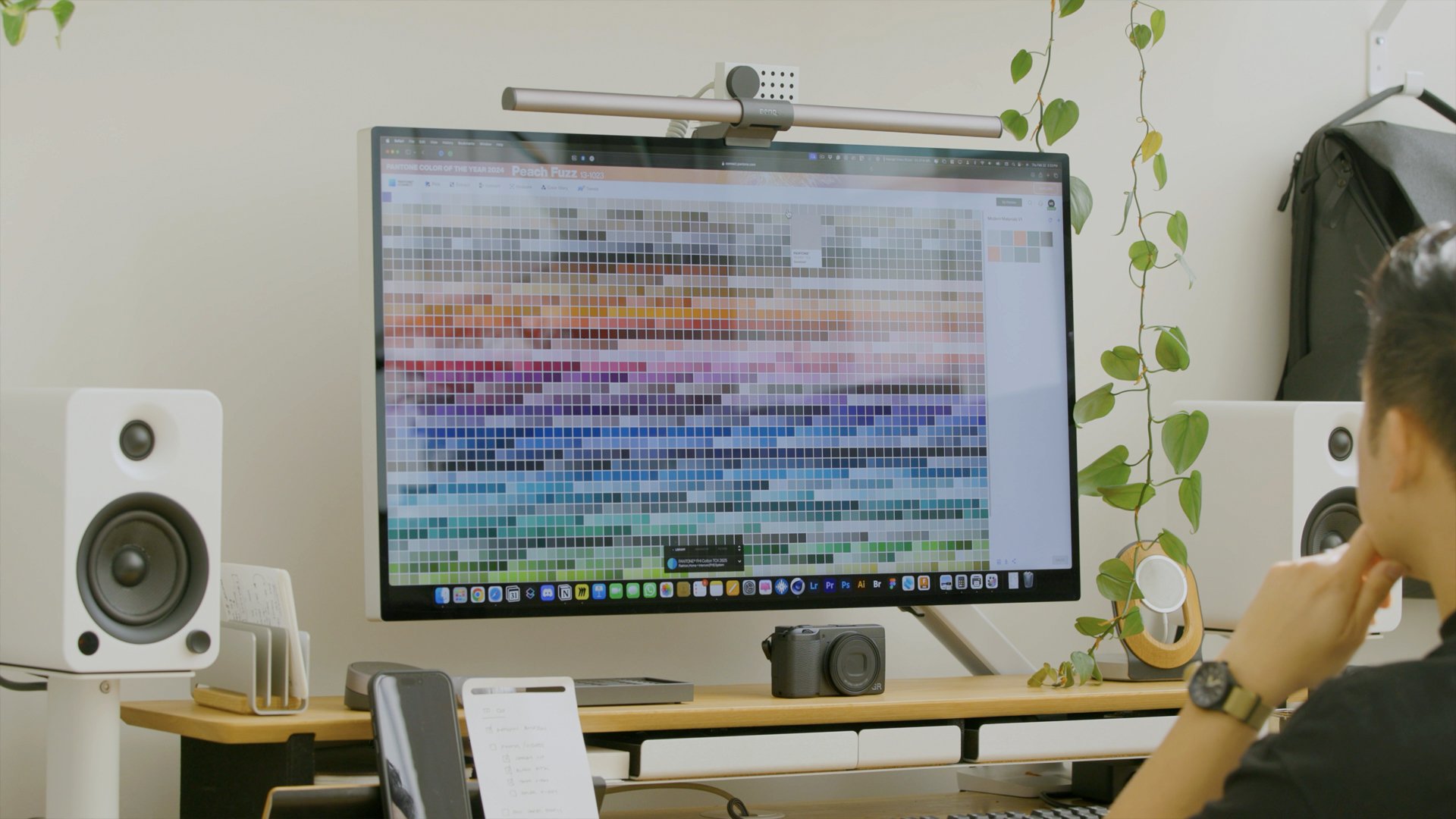
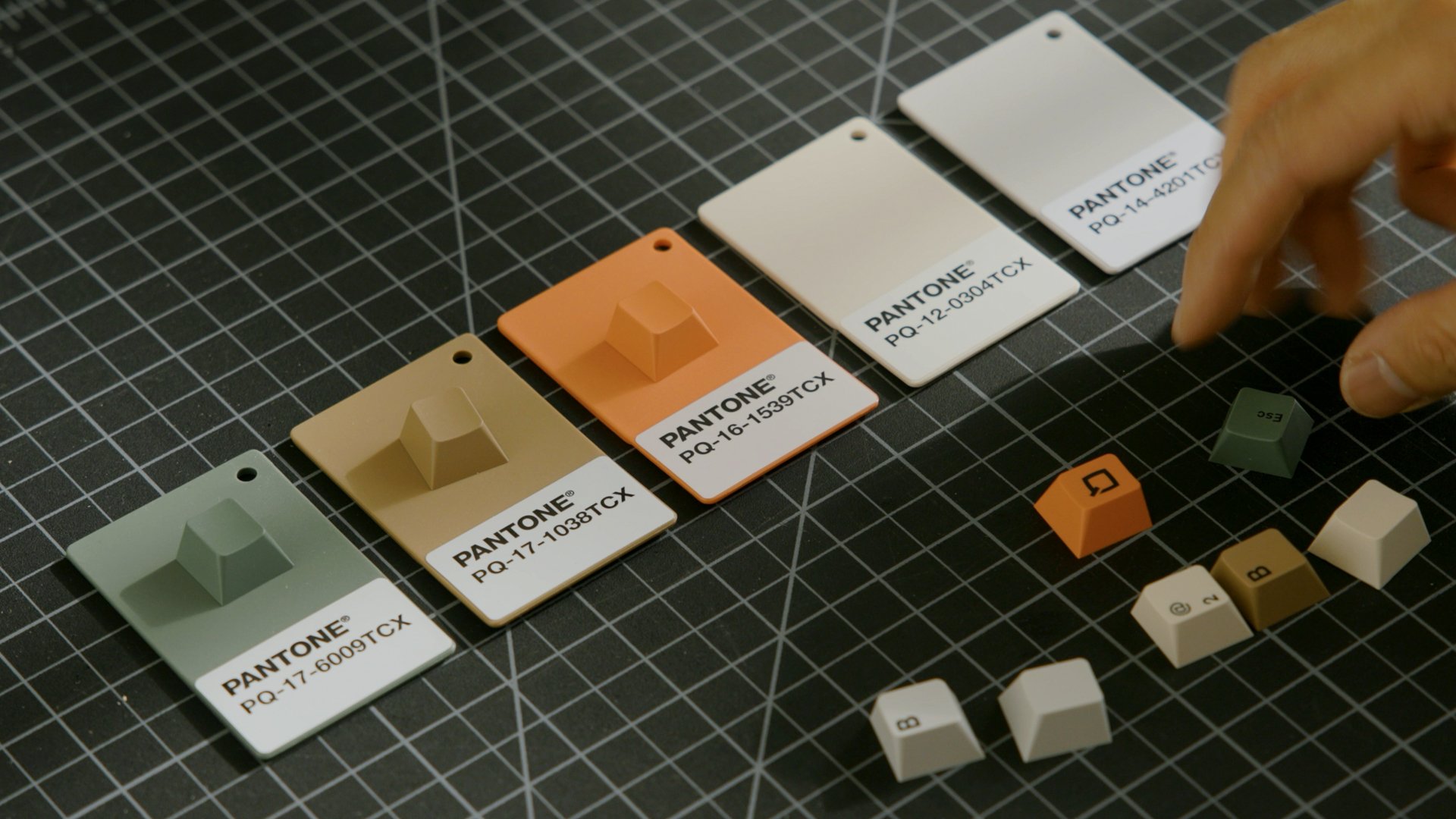
Later in the process, after securing a committed manufacturer, you'll undergo the color-matching process. This involves sending them the physical color swatches you've selected for your set. The manufacturer will then produce a set of sample keycaps color-matched to your references. You'll need to approve these samples before proceeding with manufacturing.
Keycap Kitting
Deciding on the kitting - what keycaps will be included - is an important step. There are many types of keyboard layouts to consider.
It’s common to have a “base kit” that typically includes enough keys to support 80% TKL layouts, as it covers the majority of keyboards and user preferences. Then have additional “child kits” to support alternative layouts (numpad, 40s, international, etc.) and/or decorative novelty keycaps.
Incorporating more keycaps and kits can be more inclusive, but it will also increase costs and complicate inventory management. Customer considerations often revolve around price and layout compatibility, whereas vendors prefer to avoid an excess of kits that could remain unsold. It’s an important balancing act.
Often, designers will run an Interest Check on Geekhack (or their own website) in advance of a sale to gauge community interest and gather feedback on kitting and design.
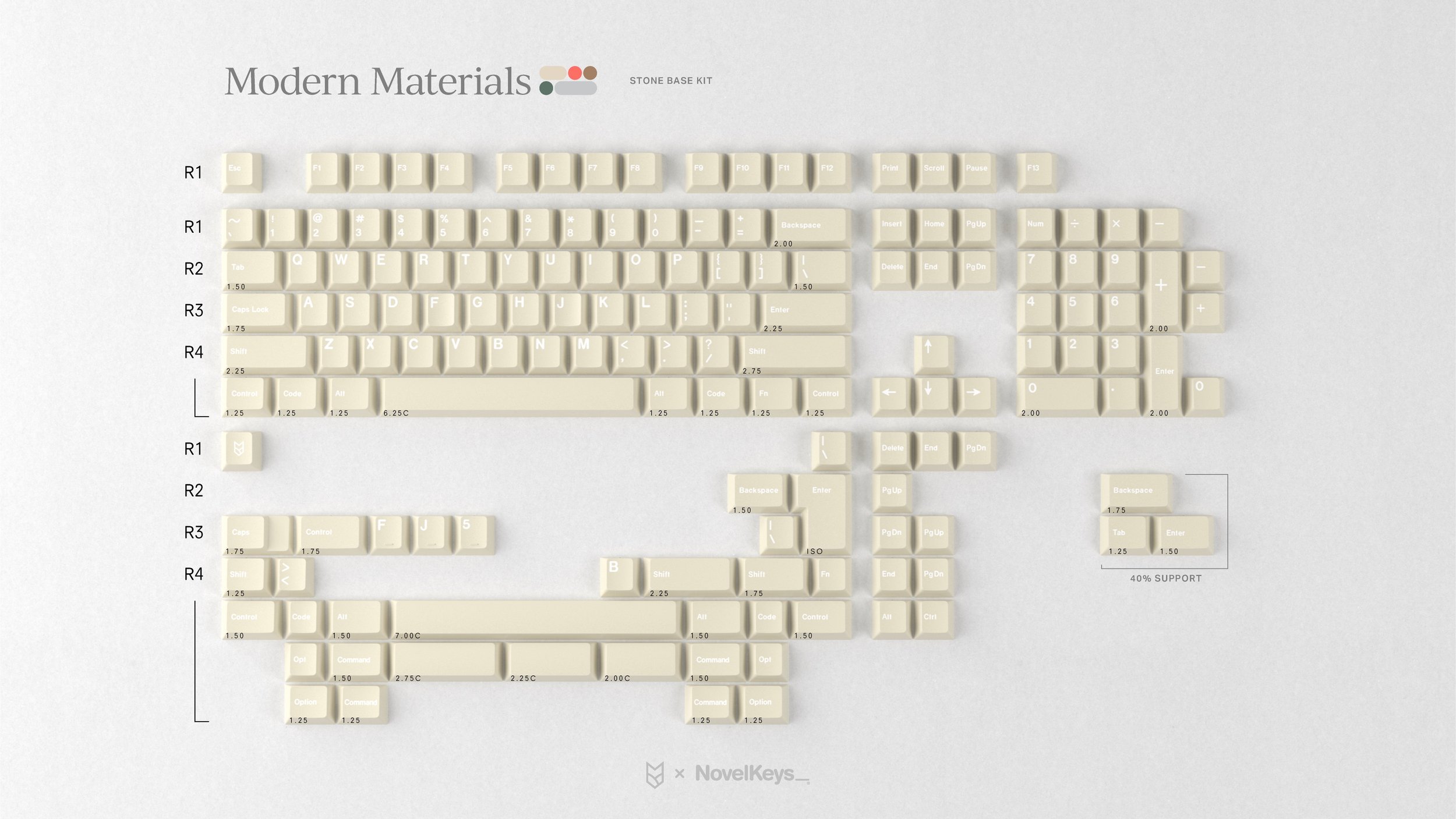
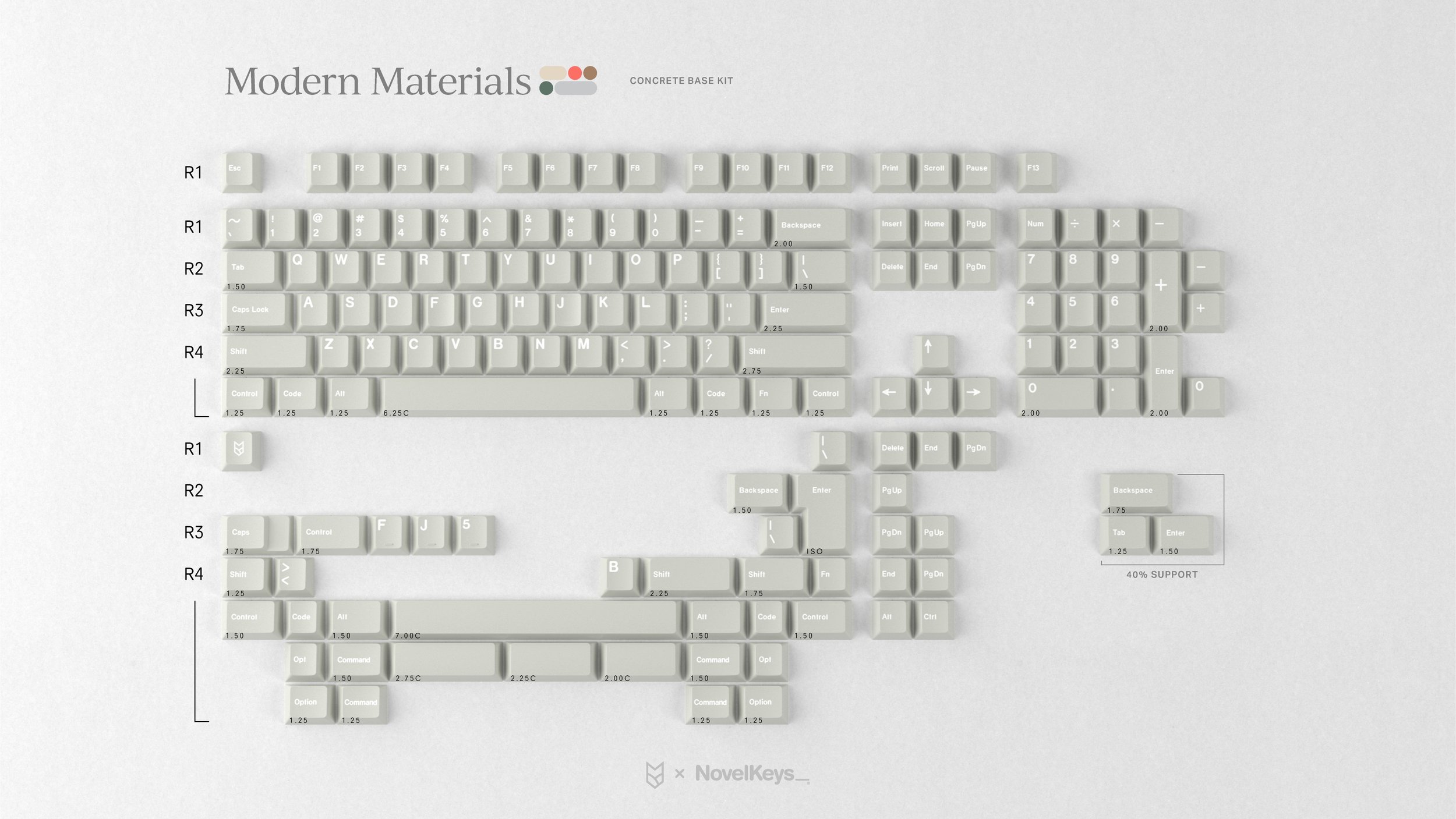
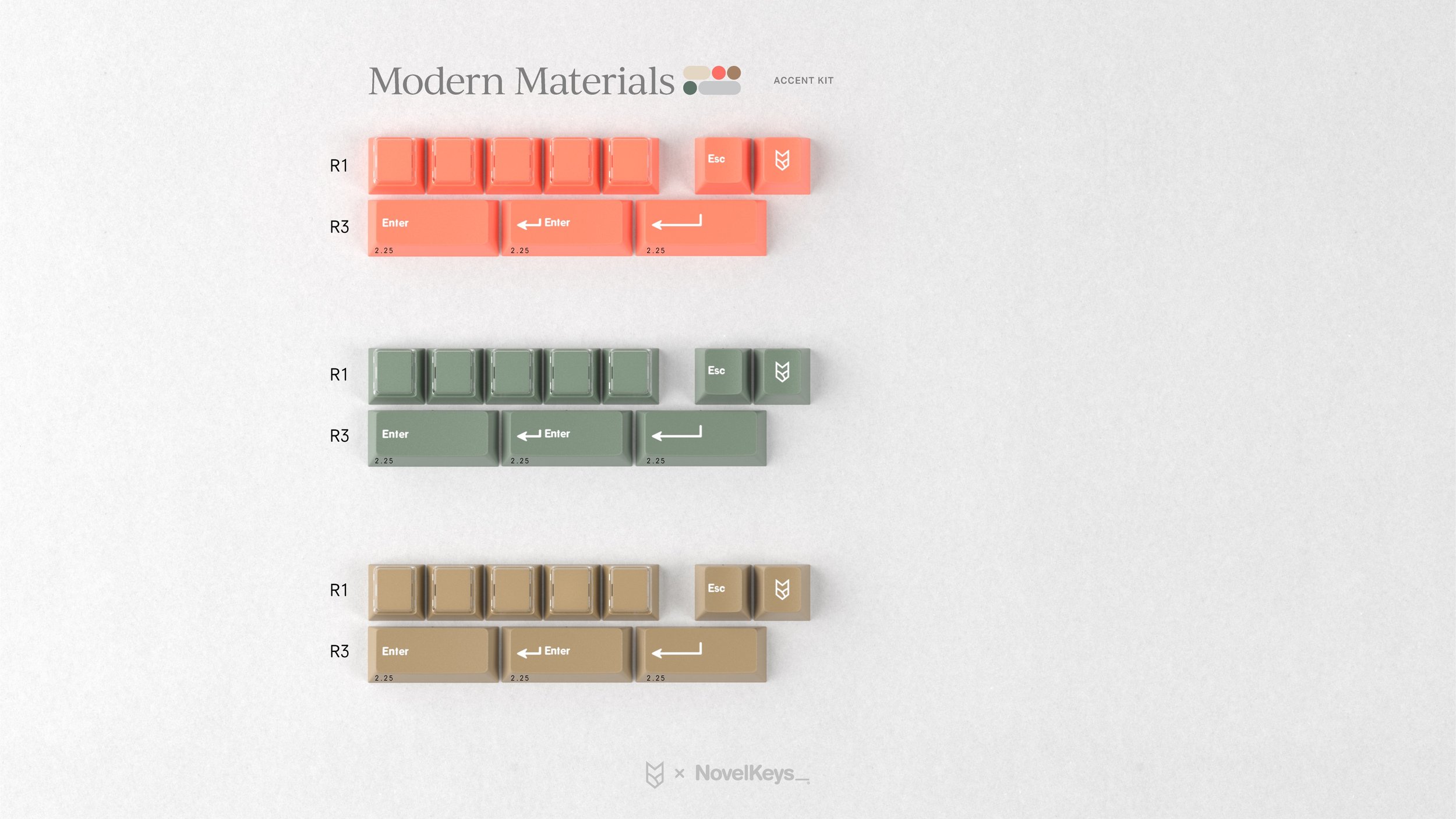
For Modern Materials, I decided to create two base kits–Stone and Concrete– that include full layout support, Mac mods, and minimal 40s keys. I also created an optional accent kit with three unique colors that can pair with either base kits or other GMK keycap sets.
Crafting Your Pitch
Next, you'll want to pitch your idea to vendors. A successful pitch should clearly express the idea, demonstrate viability, excite others about the project, and minimize the perception of risk. Tools like Notion can help you create and present your pitch because it can be easily designed, updated, and distributed as a webpage.
This is a portion of the initial pitch I was sharing with potential partners for Modern Materials. Click to view larger.
Finding the Right Partners
Vetting and finding the right partners for your project is an important step to bring your concept to market. Ideally, the vendor and manufacturer have a good reputation of delivering products to customers. You can reference the MK Vendor Trust & Safety System to review the track record of many vendors.
Other considerations for potential vendors would be how well they communicate, their marketing power (social following and email list), and royalty rates for each set sold. I’m sure if you have a large audience, a prominent brand, or a novel idea– you have more to leverage to negotiate for a higher rate, but from many discussions, the standard royalty rates are between 8-10%.
For Modern Materials, I partnered with NovelKeys as my lead vendor and GMK as the manufacturer. I chose NovelKeys because I’ve always had a great shopping experience with them, and they have a network of global proxy vendors that we could sell through in other regions. While Novelkeys works with different manufacturers, I prefer the cherry profile and quality of GMK keycaps and decide to go with them. Together they have the experience and resources to confidently bring a keycap set to market.
Branding, Marketing, and Packaging
Creating a visual identity and messaging for your keycap set is a big part of the project. This will live on the marketing, packaging, and collateral to ID the product. It should reflect your concept and appeal to your target audience.
When developing your design system for your keycap set, consider the use cases in which it will appear. From packaging to social posts, make sure it works as a large display size, as well as small screens. These examples from Design Systems may be overkill, but illustrate how large companies create design systems that span a wide variety of uses.
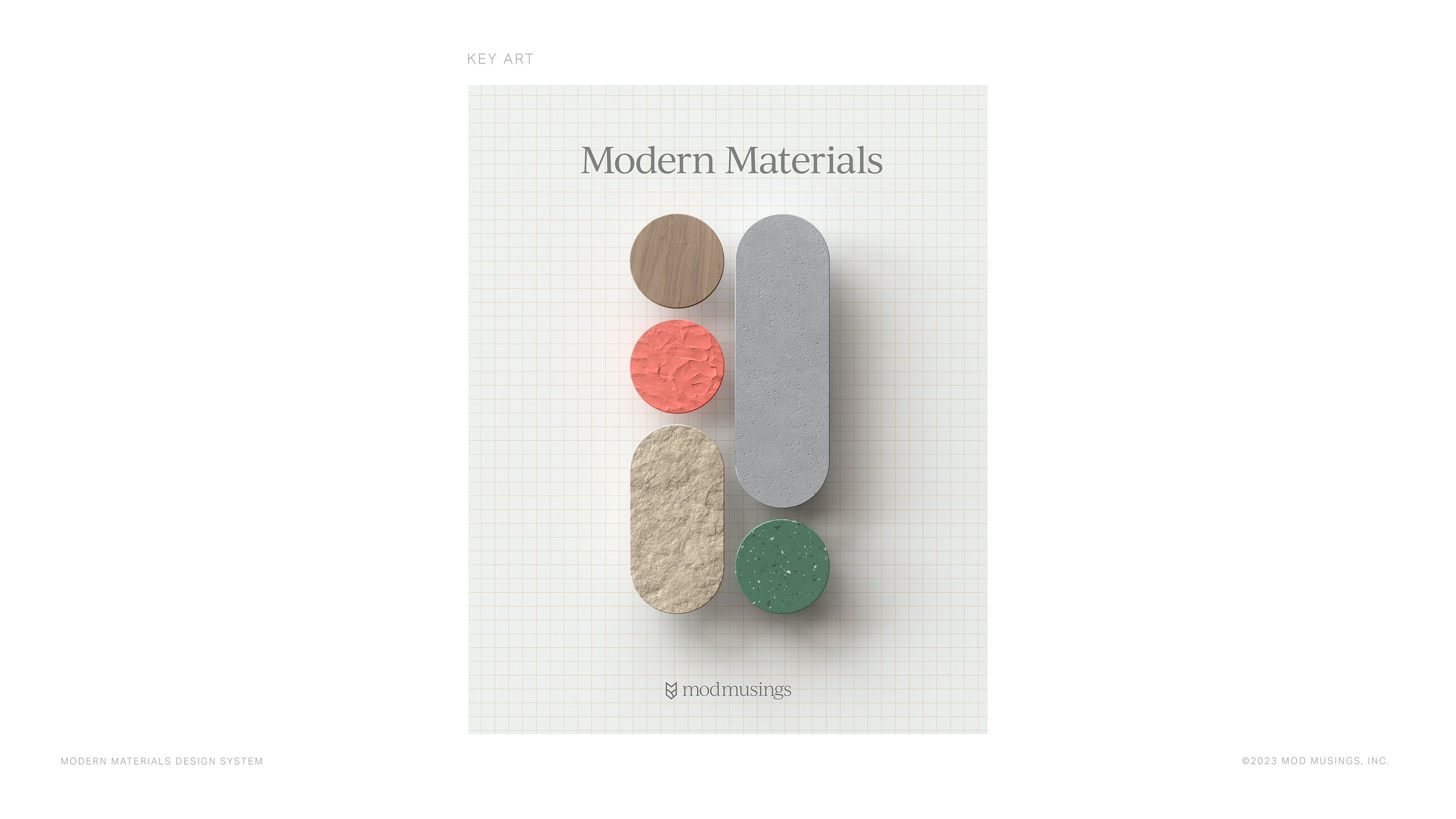

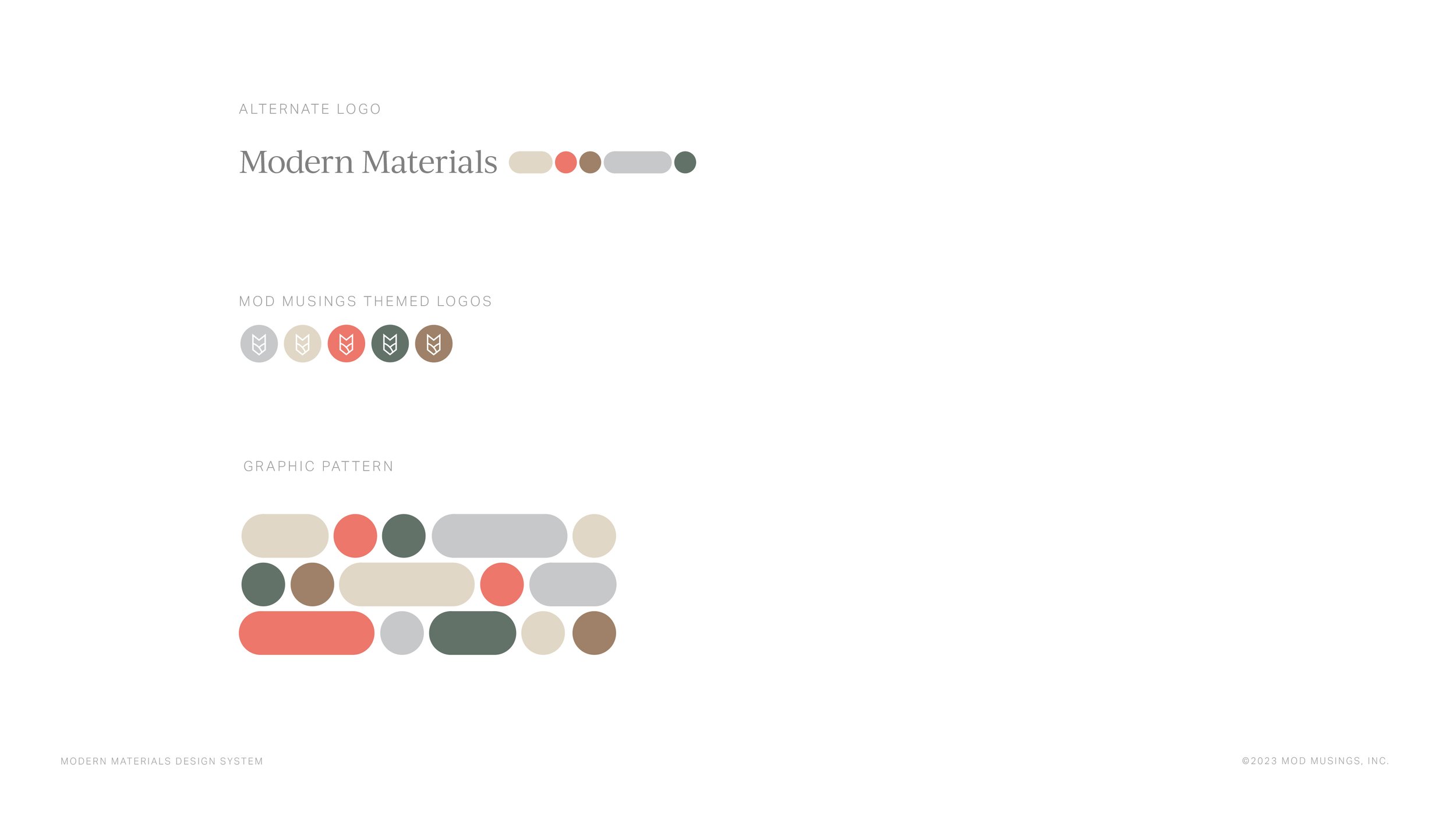
For Modern Materials, I wanted to play off the inspiration behind the set: the language of contemporary interior design. So I came up with a design system that explored that motif. An interpretation of material swatches, similar to what you’d look at when designing a space.
These images and copywriting are formatted for my website, vendor sales pages, and multiple social posts for promotion.



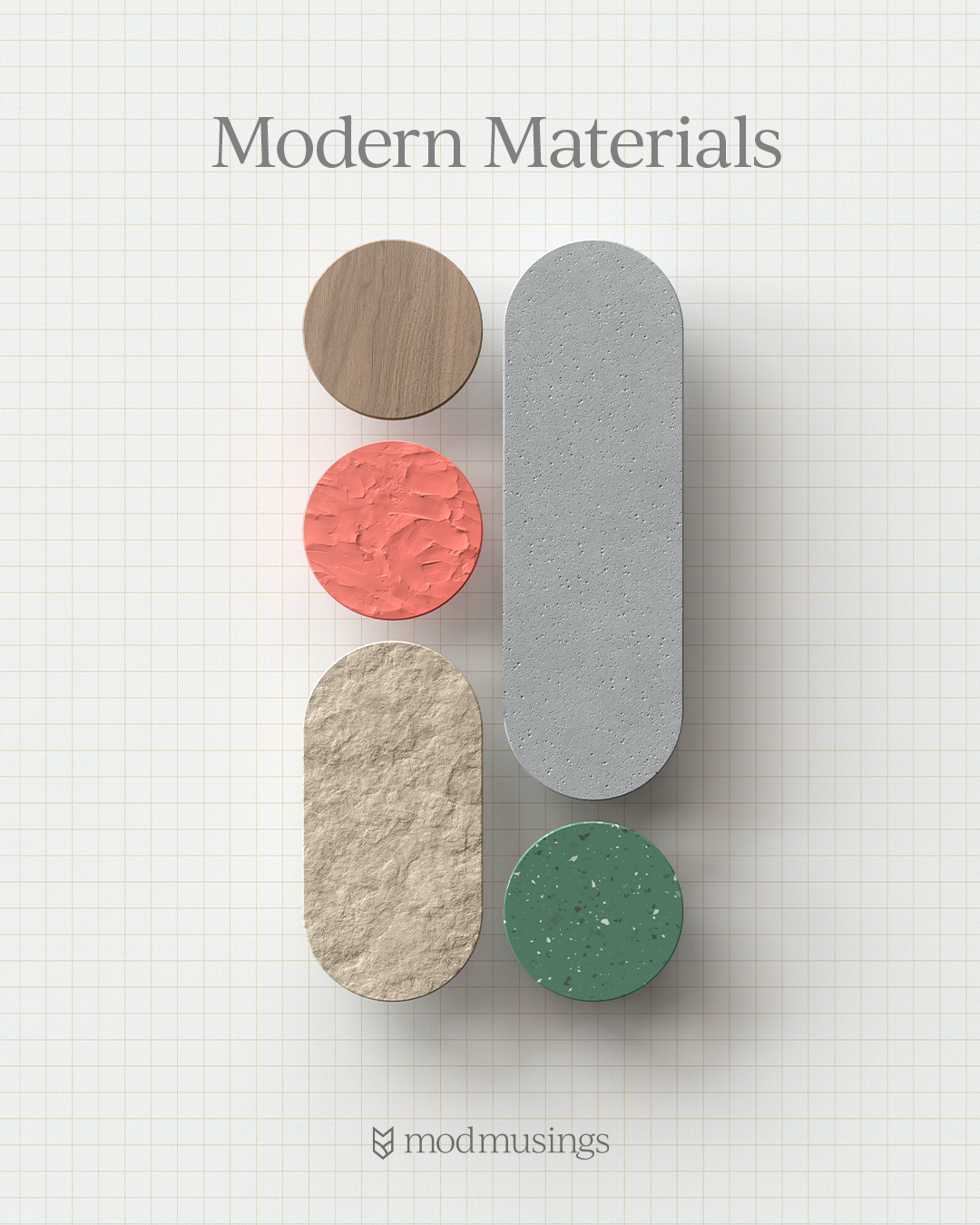
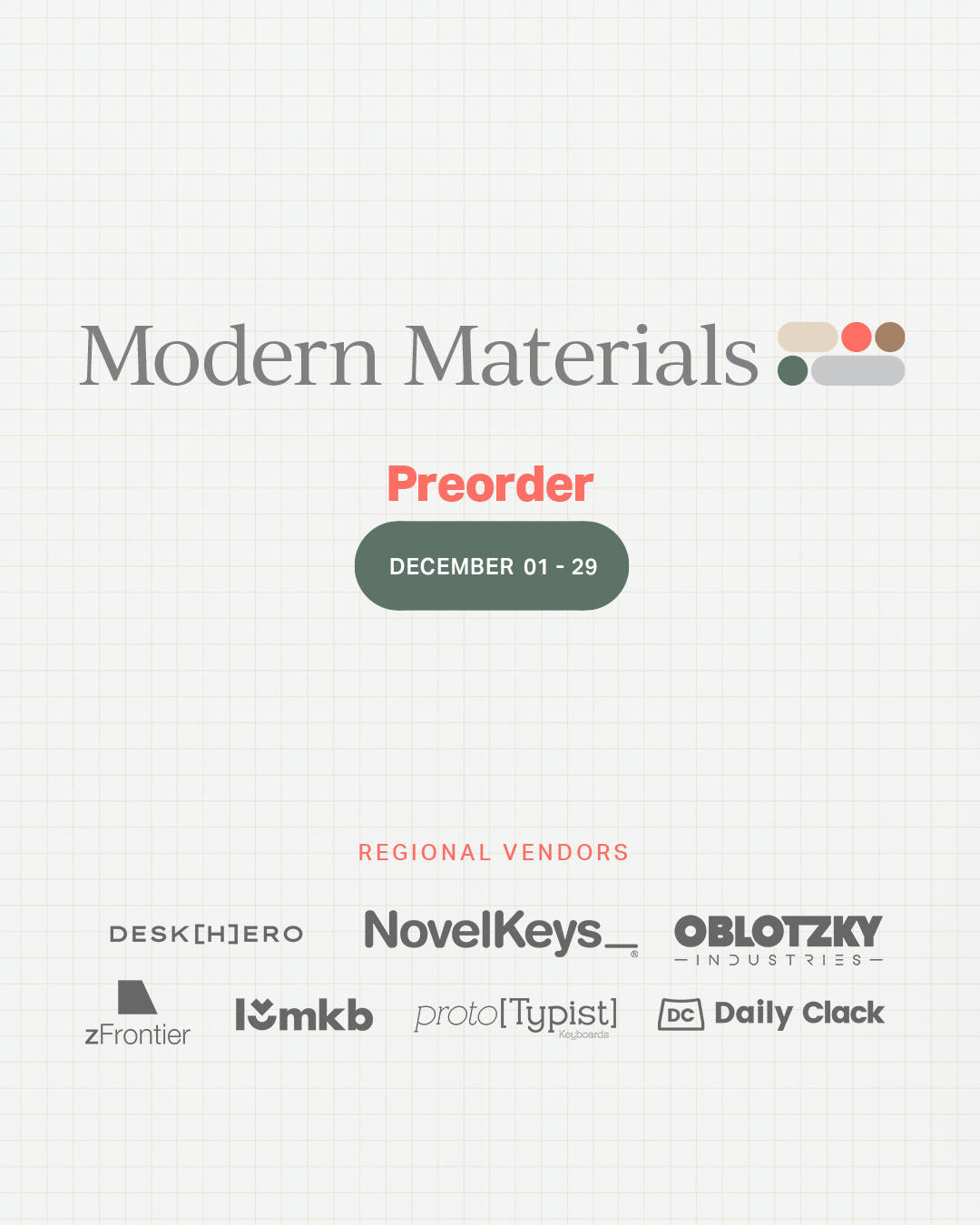
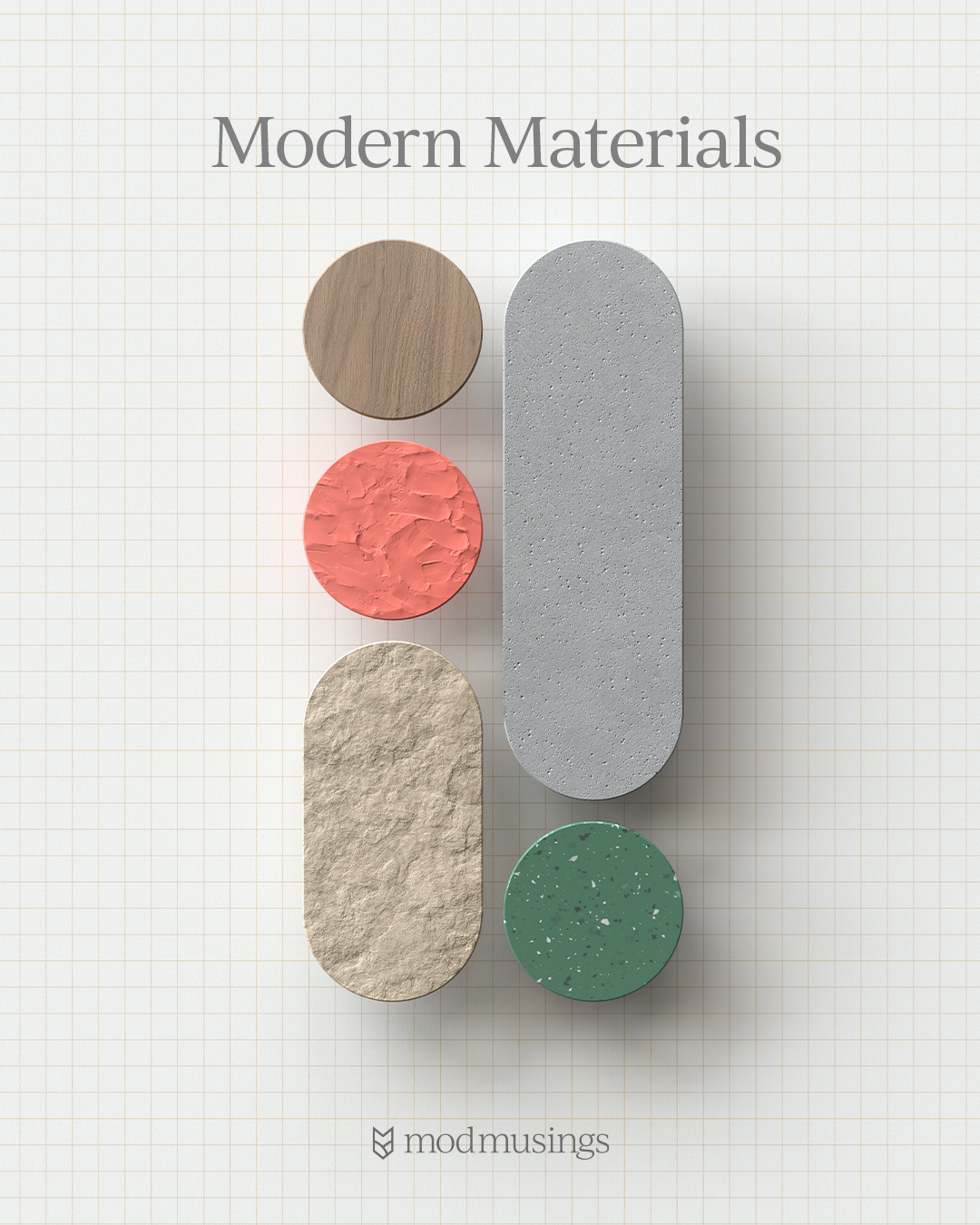

Outside the audience of you and your vendor, you can also market in the places where the community congregates. As mentioned earlier, much of the community utilizes Geekhack to garner eyeballs and interest in the keycap projects.
Sales and Fulfillment
Once your keycap design is finalized and your marketing materials are ready, you’re ready to sell your keycap set. In the custom mechanical keyboard niche, it’s common for projects to be sold in one of three methods:
Group buy: The vendor collects prepayment for the product from customers, to fund a minimum order quantity (MOQ) before the order is placed. Then it’s delivered to customers in the future, after production (think Kickstarter).
Preorder: The vendor commits to placing the order in advance, and collects prepayment for future delivery of the product. It’s not contingent on hitting the MOQ, since the vendor has met the conditions by fronting the costs.
In-stock: The keycap set is already manufactured and stored in the vendor's inventory, ready to be shipped to customers as soon as they place their orders.
Several factors come into consideration for what sales model you and your vendor might use. If you’re a new designer with a new set, it’s inherently risky. In such cases, a group buy method might be the best approach, ensuring the project proceeds only if there is buyer backing.
If you’re a seasoned designer, or running a second round of a popular keycap set, then there’s a lot more confidence that the product will sell. In these cases a preorder or in-stock method might be best to minimize the time between a buyer’s excitement and when they receive the product.
Working with your vendor, you'll eventually place your order with the manufacturer. Once completed, they will ship the products to the vendor(s), who will fulfill orders to customers.
Closing thoughts and additional resources
Designing your own keycap set is a rewarding experience. It takes time, patience, and a lot of attention to detail, but the result is a product that is uniquely yours that can be shared with others. if you’ve found this blog post helpful or have any questions, please leave me a comment. Also, check out the additional resources below.
Resources
Below are videos with keycap designers that were helpful to me in learning about other people’s thought processes, challenges, and insights.
My keyboard projects
You can check out some of my keyboard-related projects under the Product tab.
New to keyboards?
Check out my guide on how to buy and build your first custom mechanical keyboard.






