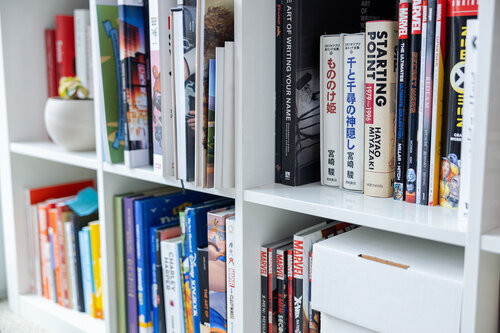Work From Home Office Tour – Workspace + Desk Update 2020
A good workspace reflects your personality, is streamlined for the work you do, and is so comfortable you may never want to leave it. If you haven't seen it yet, you might want to check out my setup from last year, to see how I originally designed the space from scratch. In the past few months, I've spent more time working from home, and more recently I've gone completely remote. Doing video calls, creating content, thinking and writing. So I've updated my home office to support the work I do in it.
Video tour and product links available at the bottom of this post.
For more photos, follow my new Instagram account @mod.musings.
Quick note: Some of the links provided below are affiliate links, which I receive a small commission for at no extra cost to you. Shopping through those links is the easiest way to support my content. Thank you.
Storage
Over the year, I've purchased new equipment to help me do my work. My room wasn't getting any bigger, so I had to take advantage of the vertical space in it. So I took down the shelf I had previously installed and looked for options that would expand my storage space. I took a trip to Ikea and purchased this Besta TV unit to mount above my desk. I liked the simple aesthetic and the fact that it had doors to hide any visible clutter. Once the storage unit was installed, I filled it will all of my camera gear, small tripods, and a few miscellaneous desktop accessories that I only take out on occasion. For my most used cables and adapters, I store them on a pegboard on the side of my desk.
Desk
For my desk, I'm still using the same custom-built Ikea countertop, and Alex drawer combination. The massive oak desk has held up very well and gives me so much room to work on. In the drawers, I store extra computer peripherals, cables, and hard drives.
Computer and Desktop Devices
At the heart of my setup is the new 16" MacBook Pro. Which is maxed out to handle the heaviest things I throw at it. The most impressive thing on it is the built-in 8TB SSD drive, which is a massive amount of space to hold all of my active projects.
To dock my Macbook Pro, I use a vertical stand designed by Twelve South to save space on my desk. I connect it to my monitor and peripherals using this small hub hidden behind the monitor, which is held in place with 3M Command Strips.
Based on a few of the suggestions I received on my previous video, I decided to install an adjustable monitor arm to create a little more space on my desktop. The setup allows the monitor to move forward and back, rotated 90 degrees for a vertical setup, and can be angled in different directions.
For my audio, I use a set of Bluetooth Audio Engine A2+ speakers, which are connected to both my Mac and PC. They deliver a beautiful rich sound, for me to monitor the audio of my edits or to listen to peaceful music in the background while I work.
Previously I used the MX Craft keyboard and MX2 mouse, which I LOVED, but the fine folks at Logitech gave me a free upgrade to their latest – MX Keys and MX Master 3.
Filing Cabinet
One thing I was missing from my setup, was a filing cabinet for my documents. I was looking for a solution that would fit in my space, and match the white and wood aesthetic of my office. Luckily my friends over at Ergonifis, came to the rescue and sent me their Neat Filing Cabinet. The configuration I got has a beautiful solid maple wood face, with white details. I use this to store all of my important paper documents, for taxes, health, and home. The Neat Filing Cabinet sits on casters, so it can roll out of the way if I need more space to get access to my closet.
Styling
When it comes to styling the space, I made a few changes to give my office a fresh look. The left side of my desk was feeling a little bare, so I wanted to balance things out. I installed a few steel shelves on my wall to display a few of my books, as well as my collection of vintage cameras I purchased over the years.
I also utilized the top of the storage unit to hold a few more cameras and a few magazines I've been referencing recently. To the right of my desk, I updated the artwork, to better match the look of the space.
The other side of my office hasn't updated much since before. It's still the home of my collectibles, books, and records.
Watch a Video Tour of the Space
And that's my 2020 workspace. I expect it to continue to evolve as I work more in this space or feel the need for a little refresh. If you're interested in anything you’ve seen here, I've left affiliate links below. With your purchases through these links, I’ll get a very small commission at no extra cost to you. This will help me immensely to continue to make content like this. 🙏 Thanks.
🎨 Wall Paint
“Satin Black” by Behr
🗄 Storage
Besta Storage Unit: https://amzn.to/3cAfzIC
Snaptoggle Screws to Mount Storage: https://amzn.to/2Vxma0K
Neat Filing Cabinet: https://bit.ly/NeatFiling
Filing File Folders: https://amzn.to/3bnMMq9
Filing Tabs Organizer: https://amzn.to/34PHiSC
Pegboard: https://geni.us/hfVk
Pegboard Accessories: https://amzn.to/2VGBRBw
Ikea Alex drawers: https://geni.us/2FraAi
White Shelves: https://amzn.to/34QXJOL
Short Shite Shelves: https://amzn.to/2VFvRsQ
Plastic Drawer Dividers: https://amzn.to/2Kscv5g
Divider Box: https://amzn.to/2Kscv5g
Overhead Storage Bins: https://amzn.to/3bw95Kt
🖥 Desk & Tech
Chair Lino by Herman Miller: https://www.kqzyfj.com/click-100655352-14096202
MacBook Pro 16": https://amzn.to/2VKy0mL
Dell Ultrasharp 34 Inch Monitor: https://geni.us/gEKk3z
Monitor Arm: https://amzn.to/2Kl5H9w
Extra Monitor Arm: https://amzn.to/2xGFHCw
Twelve South Vertical Stand: https://amzn.to/2RSqNjv
MacBook Hub: https://amzn.to/2VpXO9b
3M Command Strips: https://amzn.to/3bqC1Dy
Logitech MX Master 3 Mouse: https://amzn.to/2xxa9zb
Logitech MX Keys: https://amzn.to/2wP8BQu
Felt Grovemade Mousepad: https://bit.ly/felt-mat
Audioengine A2+ Speakers: https://amzn.to/2XOOe0R
Speaker Stands: https://amzn.to/2yrM8tq
AIAIAI TMA-2 Headphones: https://geni.us/B1DczA
Countdown Screensaver: https://bit.ly/CountdownScreensaver
💡Lighting
Phillips Hue Bridge: https://geni.us/7s4w0G
Phillips Hue Play Lights: https://geni.us/8yHiHlA
Phillips Hue Smart bulbs: https://amzn.to/2VjEr1k
Phillips Hue Bridge: https://geni.us/7s4w0G
Phillips Hue Go: https://amzn.to/3ezVi7v
Fado Dome Light: https://amzn.to/2yzEFs4
Desklamp: https://amzn.to/2x2QsyY
📷Video Conference Setup
Inspired by Caleb Pike: https://youtu.be/WedG8LKO6ks
Magewell Adapter: https://amzn.to/2XNdRPF
TRRS Splitter: https://amzn.to/2XOhvJh
Audio Cable: https://amzn.to/2RQW2LX
DSLR Camera: https://amzn.to/2VHpJQz
Camera Lens: https://amzn.to/3bpdsH5
Tripod Extender: https://amzn.to/2RPAakb
Camera Ballhead: https://amzn.to/34MFmdO
Screw Adapters: https://amzn.to/2yw1Bc0
HDMI Cable: https://amzn.to/2VIxNR9
RODE Videomic Pro + Microphone: https://amzn.to/2wWA9DM
Manfrotto Articulated Arm: https://amzn.to/3cy0Aid
📽 Camera Gear
What I used to shoot this: https://kit.co/MatthewEncina/matthew-encina-s-essential-video-kit
🎧 Music
Do you like the music in this video? It's all from the Epidemic Sound library.
Use my link to get your first 30 days for free: http://share.epidemicsound.com/matthewencina
🖼 Artwork
Most of the Posters are from Mondo: https://bit.ly/Mondo-Prints
Robbie Conal: https://bit.ly/R-Conal
If you’re interested in learning about my organization system and process, watch this overview video.